- leozalkiai@gmail.com
- December 20, 2023
- 0 Comments
In a rapidly evolving educational landscape, equipping ourselves with the best tools can dramatically enhance our teaching effectiveness and student engagement. Artificial Intelligence (AI) is at the forefront of this transformation, offering tools that can streamline tasks, personalize learning, and foster a more interactive classroom environment. Best of all, many of these AI tools are available for free. Let’s explore some of the top free AI tools that every teacher should know about.
1. Google Scholar
Website: scholar.google.com
Overview: Google Scholar is an AI-powered search engine specifically for academic literature. It provides access to countless scholarly articles, theses, books, and conference papers. This is a valuable resource for teachers preparing lesson plans or conducting research.
Key Features:
- Comprehensive access to academic publications
- Citation tracking
- Advanced search filters
- Alerts for new research in specific fields
2. Grammarly
Website: grammarly.com
Overview: Grammarly is a writing assistant that uses AI to help you write more clearly and effectively. It’s a great tool for teachers when creating assignments, emails, and other written communications.
Key Features:
- Real-time grammar and spell check
- Suggestions for style and tone
- Plagiarism detection (premium feature)
- Customizable writing goals
3. Kahoot!
Website: kahoot.com
Overview: Kahoot! is an interactive quiz platform that uses AI to make learning fun and engaging. Teachers can create quizzes on any subject and host live game sessions in class or assign them as homework.
Key Features:
- Game-based learning
- Customizable quizzes and surveys
- Real-time feedback
- Integration with various educational tools
4. Edmodo
Website: edmodo.com
Overview: Edmodo is a social learning platform that connects teachers with students and parents. It harnesses AI to offer personalized learning paths and recommendations based on student performance.
Key Features:
- Classroom management tools
- Communication platform for teachers, students, and parents
- Assignment tracking and grading
- Resource sharing
5. Quizlet
Website: quizlet.com
Overview: Quizlet is an AI-powered study tool that helps students learn through flashcards and various study games. Teachers can create their own study sets or use the platform’s extensive library of pre-made sets.
Key Features:
- Flashcards and learning games
- Customizable study sets
- Progress tracking
- Collaborative study tools
6. Canva
Website: canva.com
Overview: Canva uses AI to help users create stunning visuals with ease. Teachers can use Canva to design engaging lesson materials, posters, presentations, and more.
Key Features:
- Drag-and-drop design tools
- Thousands of templates
- Collaboration features
- Access to free images and icons
7. Socratic by Google
Website: Available on mobile app stores
Overview: Socratic is an AI-powered tutor by Google that assists students by providing detailed explanations and resources for various subjects. Teachers can recommend this app to students for extra help with homework.
Key Features:
- Homework help in multiple subjects
- Real-time explanations and tutorials
- Integration with Google Search
- Visual learning aids
8. SpeechTexter
Website: speechtexter.com
Overview: SpeechTexter is a speech-to-text application that leverages AI to transcribe spoken words into text in real-time. This can be useful for teachers during lectures, meetings, or when providing feedback.
Key Features:
- Real-time speech recognition
- Supports multiple languages
- Custom dictionary
- Easy integration with other applications
9. Teachable Machine
Website: teachablemachine.withgoogle.com
Overview: Teachable Machine is a web-based tool that allows teachers and students to create machine learning models in an easy and friendly way. It’s excellent for introducing students to the basics of AI and machine learning.
Key Features:
- No coding required
- Interactive learning experience
- Import and export models
- Supports image, sound, and pose projects
10. Duolingo
Website: duolingo.com
Overview: Duolingo uses AI to make language learning accessible and fun. Teachers can utilize it as a supplemental tool for language classes, providing students with engaging exercises and real-time feedback.
Key Features:
- Gamified learning experience
- Wide range of languages
- Progress tracking
- Adaptive learning paths
Conclusion
AI offers an array of tools that can elevate the teaching and learning experience, many of which come at no cost. By integrating these free AI tools into your educational toolkit, you can save time, personalize learning, and engage students in innovative ways. The future of teaching is not just about keeping up with technology but leading the way with effective and impactful educational practices.
Would you like to make any adjustments or add anything to this blog post? Let me know!